FIORI APP ID: F6957.
The Custom Logic app (Fiori App ID: F6957) allows users to enhance standard SAP applications by adding their own custom business logic without modifying the core code. This is done using Business Add-Ins (BAdIs) provided by SAP S/4HANA.
With this app, you can:
- Browse available enhancement options (BAdIs) for various business contexts.
- Create, edit, and implement custom logic using ABAP.
- Enable and manage enhancements for specific UI elements and reports.
- Activate and publish your logic directly within the Fiori interface.
It’s primarily used by key users or developers to tailor SAP processes to specific business needs while remaining within the upgrade-safe framework provided by SAP.
Pre-Requisites:
ICF Nodes:
/sap/bc/ui5_ui5/sap/nw_aps_clg
/sap/bc/ui5_ui5/sap/nw_aps_aft_lib
/sap/bc/ui5_ui5/sap/nw_aps_ext_lib
/sap/bc/ui5_ui5/sap/nw_aps_lib
Business Role(s):
SAP_BR_EXTENSIBILITY_SPEC
Follow the Steps below:
Step 1: Open the FIORI app called ‘Custom Logic’.
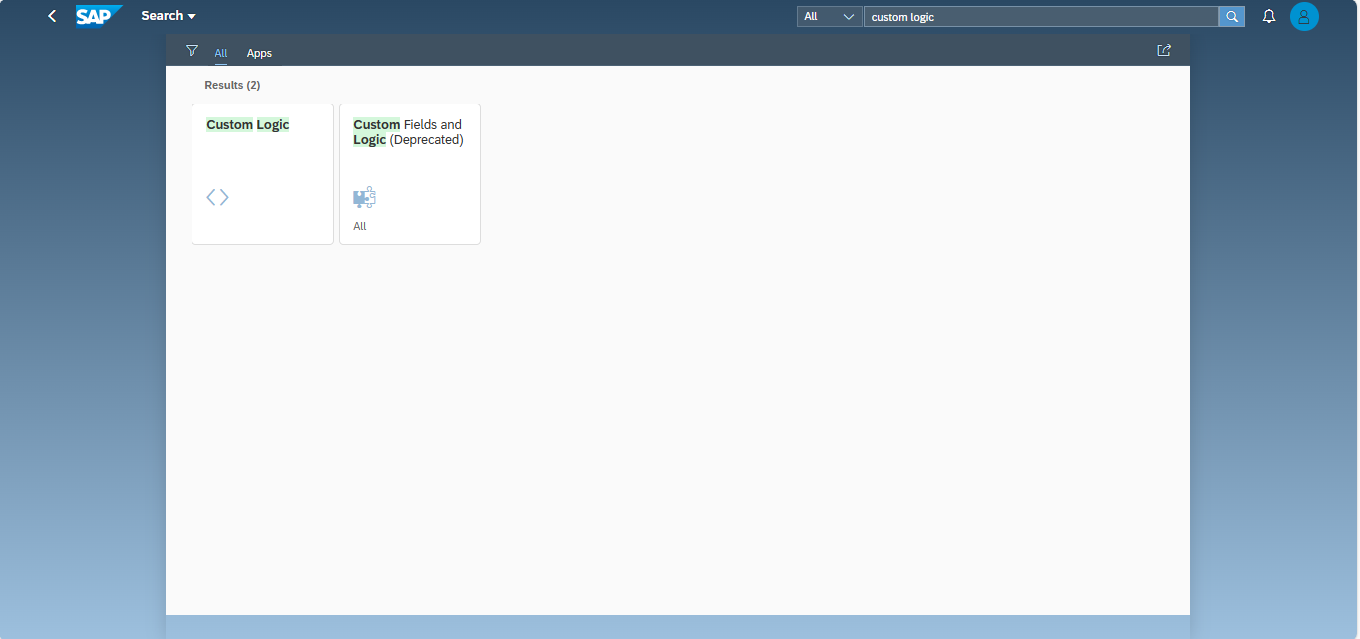
Step 2: Click the ‘+ Create’ button to start creating a new logic entry.
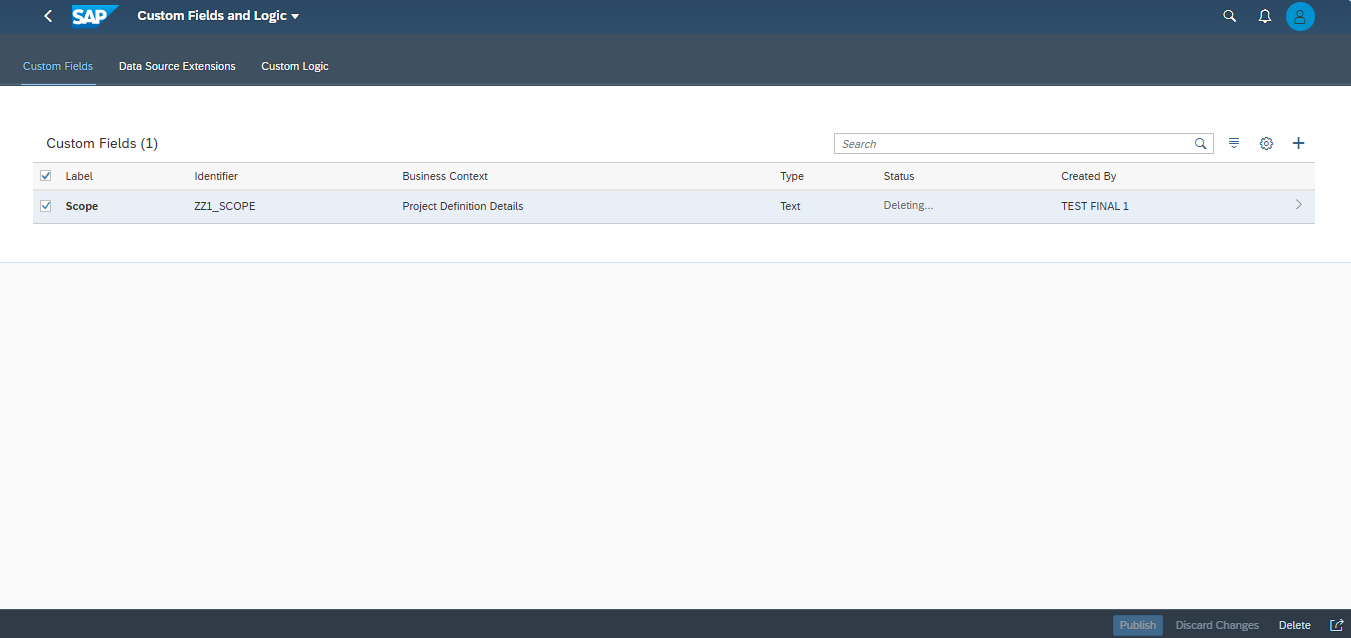
Step 3: Enter the required details:
- Business Context: Project Definition Details
- Label: Enter the category or the name of the field you want to create.
- Type: Choose the appropriate type such as Text Field, Dropdown List, or Time Field.
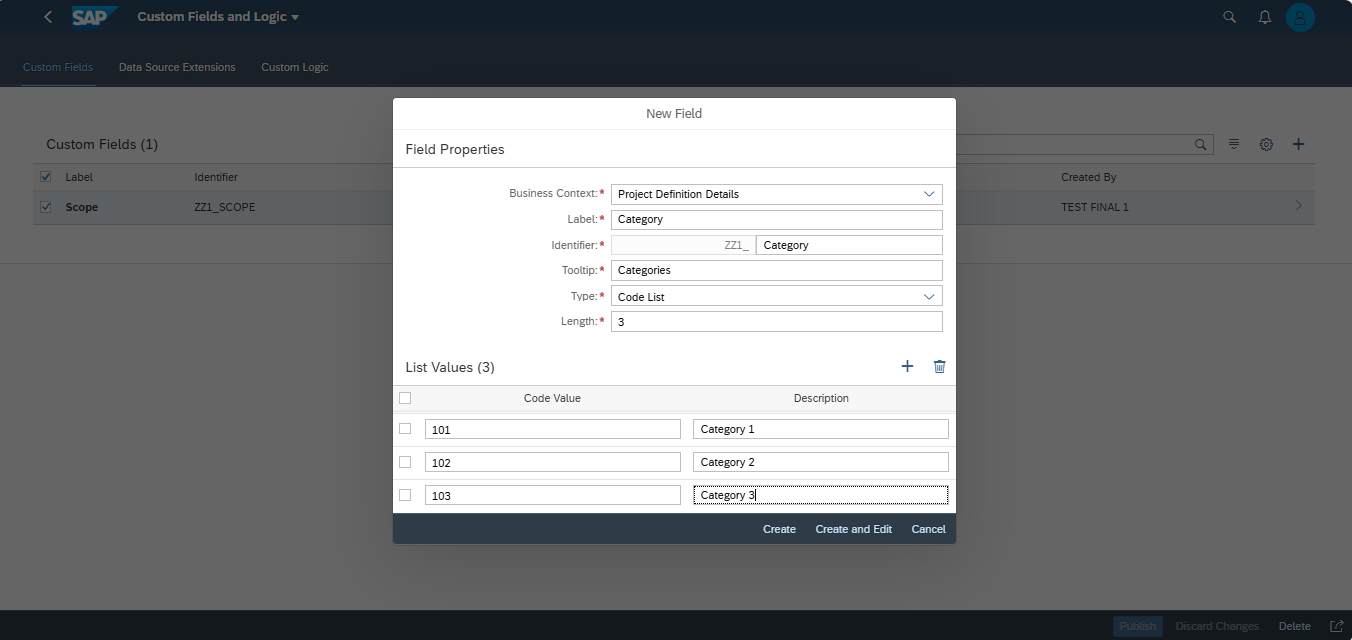
Step 4: Proceed to configure the field visibility:
- Navigate to UIs and Reports.
- Enable the checkbox for I_PROJECT.
- Click Save, then Publish.
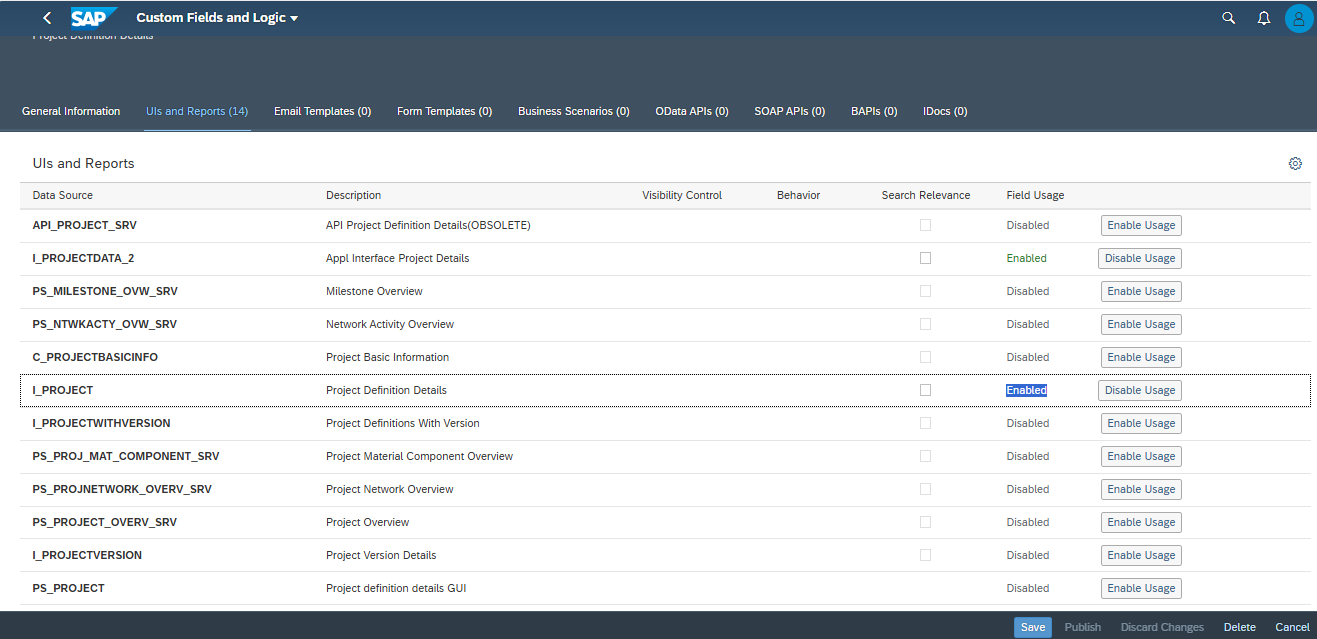
You can now view the newly added field in transaction code CJ20N, under the tab enhanced by Custom Logic.
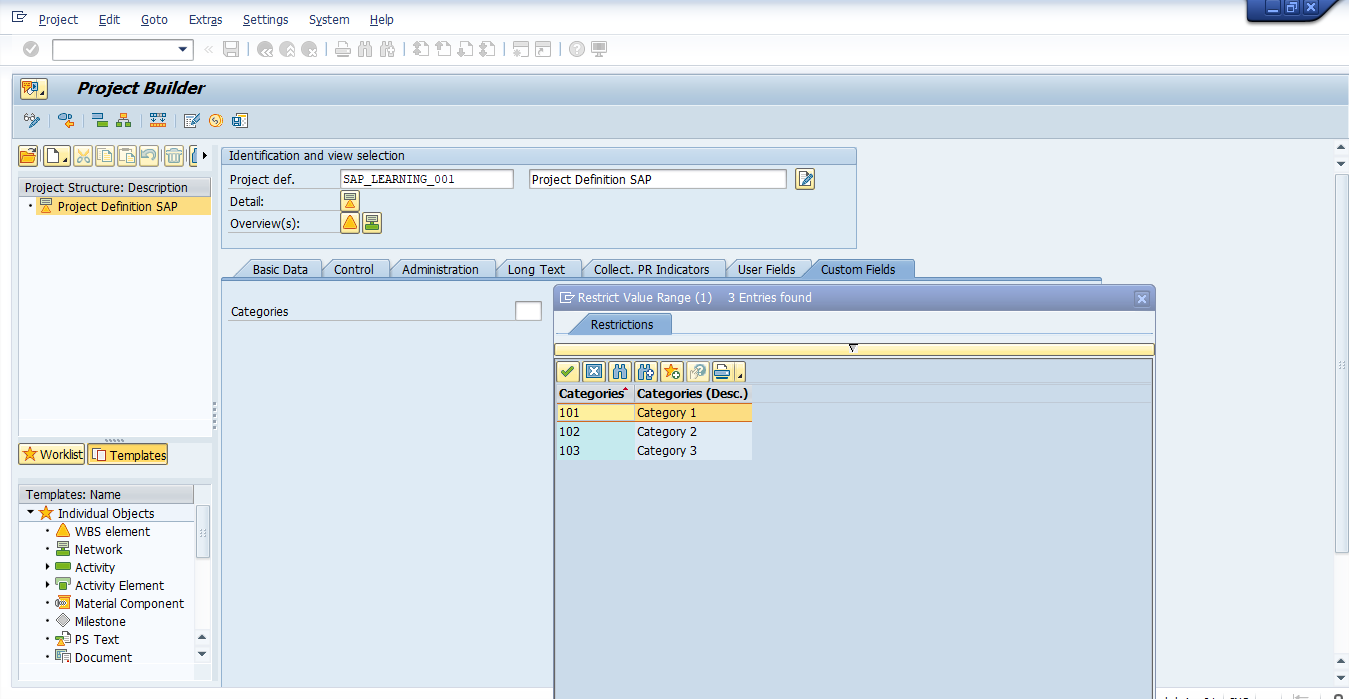
Before enhancement by Custom Logic.
