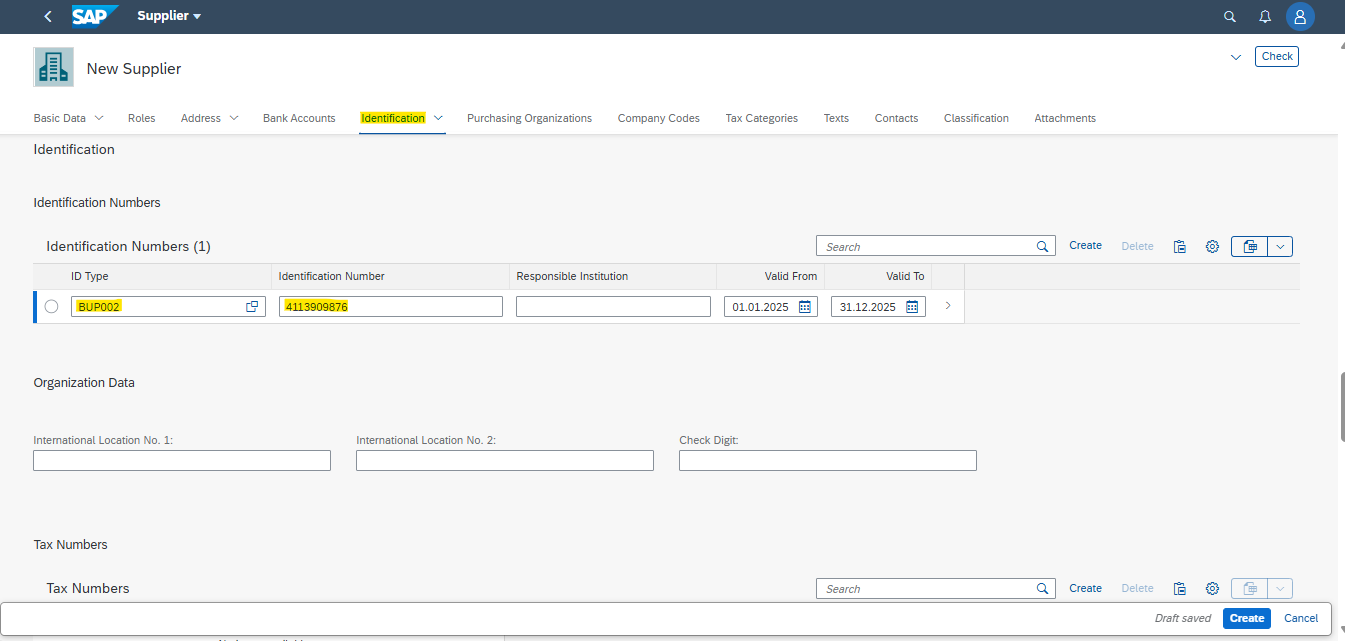Problem Statement:
Where to maintain the Commercial Register Number in a Business Partner in SAP S/4HANA?
The Commercial Register Number is a unique identifier assigned to a company or business entity by the commercial authority or chamber of commerce in various countries such as Saudi Arabia, Qatar, Bahrain, etc. It is essential for legal and compliance purposes.
Resolution Steps:
- Go to transaction code: BP – Business Partner.
- Open the Business Partner you want to update.
- Navigate to the “Identification” tab.
- Click on “Create” under the Identification Numbers section.
- In the field ID Type, select BUP002 (Commercial Register Number).
- Enter the appropriate Commercial Register Number.
- Save the Business Partner.