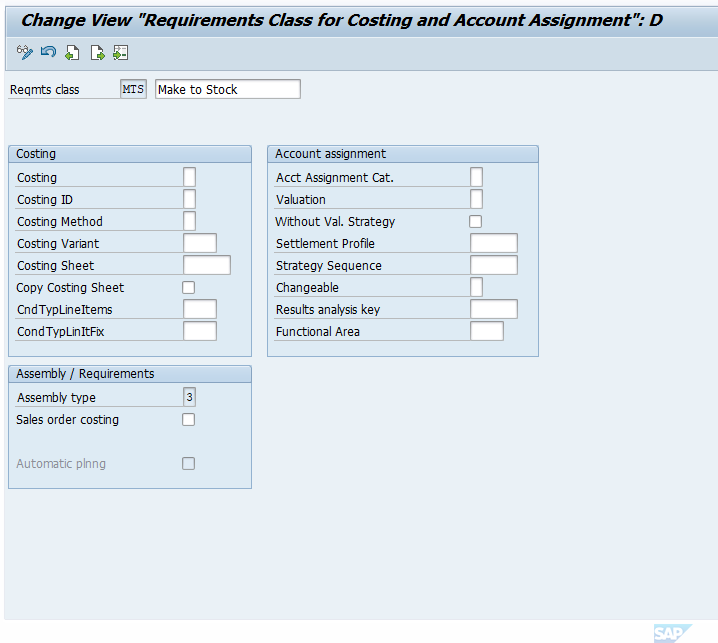Problem Statement:
When creating a new Requirement Class in SAP (via transaction OVZG), certain fields in the Costing and Account Assignment sections may appear grayed out or disabled, preventing users from entering data. This issue typically occurs because of system configuration settings or dependencies that have been established in the SAP system. Let's go over potential reasons and ways to resolve the issue.
Reproducing the Error:
SPRO > IMG > Logistic Execution > Shipping > Basic Shipping Functions > Availability Check and Transfer of Requirements > Configure Requirement Classes.
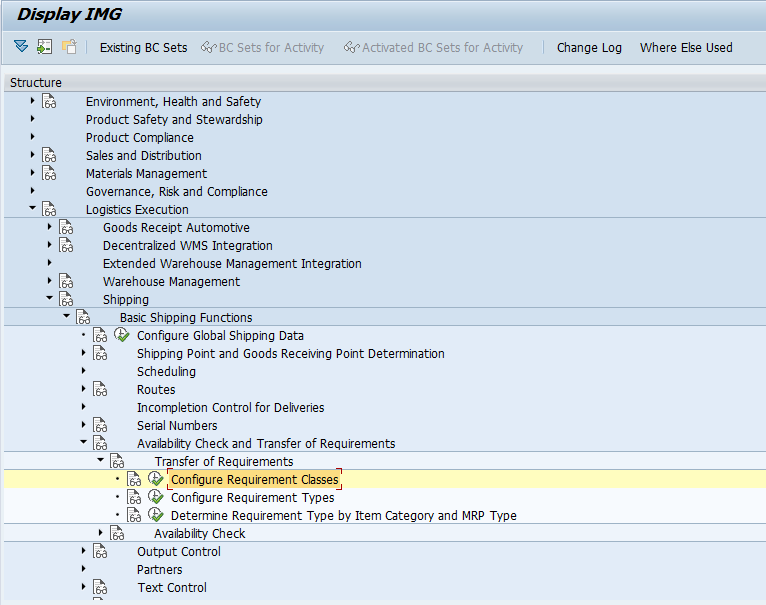
Within this configuration path, even when navigating to the relevant Requirement Class, Costing fields remain greyed out, making them inaccessible for changes.
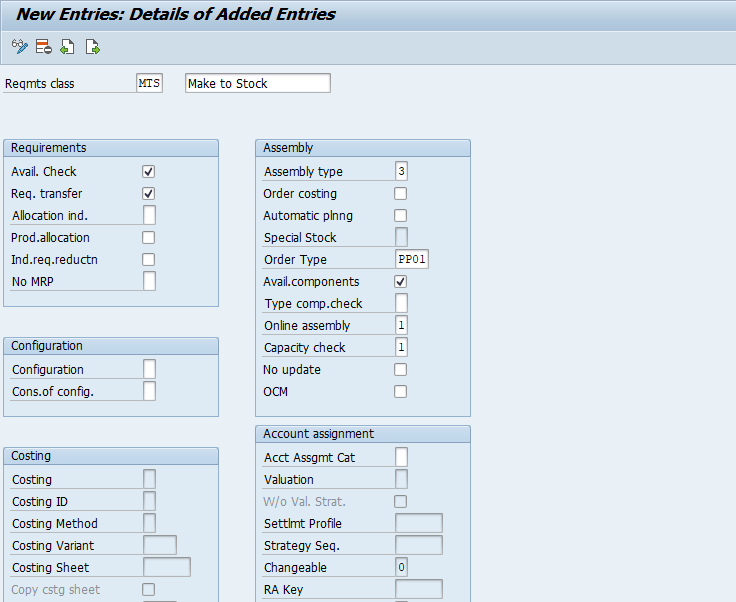
Resolution Steps:
Access the Requirement Class Configuration:
Navigate to the following path in the SAP Implementation Guide (IMG):
SPRO > IMG > Controlling > Cost Object Controlling > Product Cost by Sales Order > Control of Sales-Order-Related Production/Product Cost by Sales Order > Check Requirements Classes.
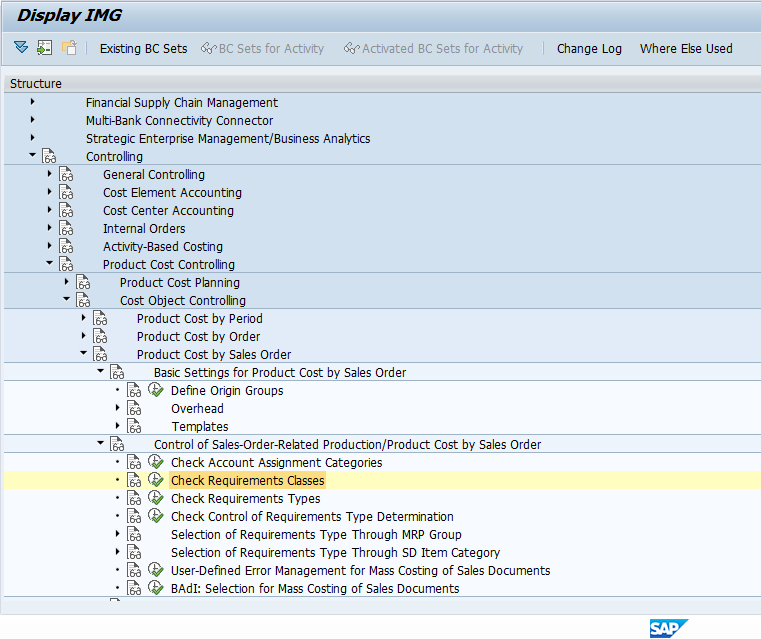 Select the Relevant Requirement Class:
Select the Relevant Requirement Class:
In the list of requirement classes, locate and select the one you wish to edit. Then, double-click on the selected requirement class to open its detailed configuration.
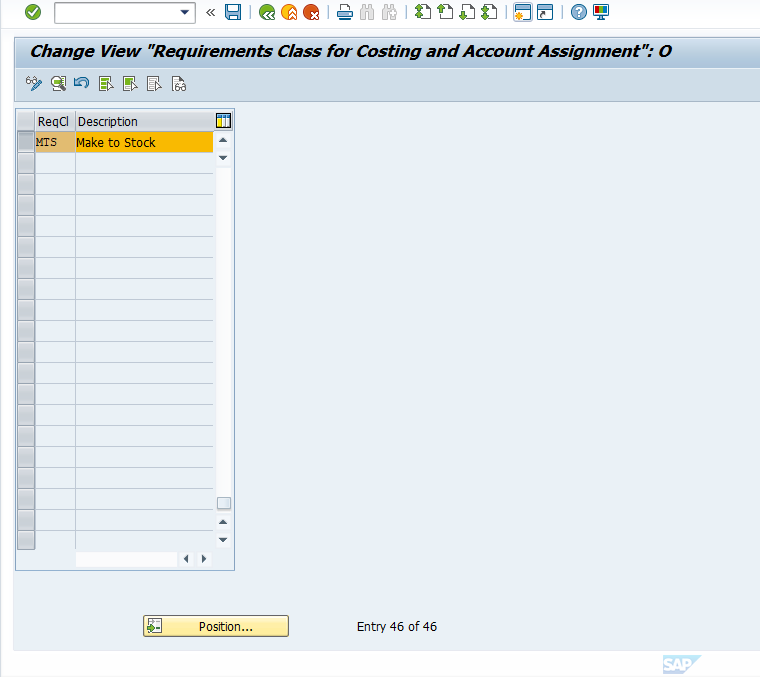
Maintain Costing and Account Assignment Settings:
Within this configuration screen, you can now maintain or update the Costing, Account Assignment Category, and other relevant settings. The fields that were previously grayed out in transaction OVZG will now be editable here.