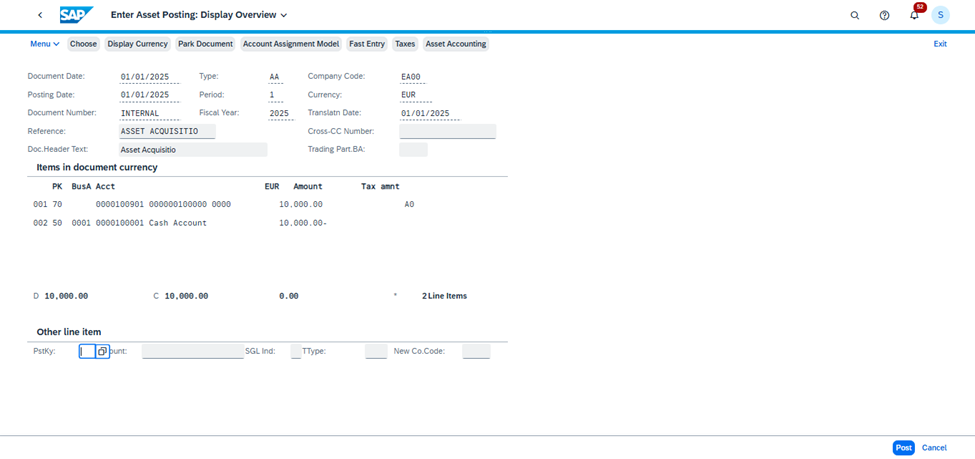FIORI APP ID: F-90.
The Asset Acquisition – Post app (Fiori App ID: F-90) enables users to post acquisitions of fixed assets in SAP S/4HANA. This can be done with or without vendor involvement.
This app is used to post asset acquisitions from a vendor or manually using a journal entry.
This is also equivalent SAP GUI transaction: F-90
Pre-Requisites:
Business Role(s):
SAP_BR_AA_ACCOUNTANT
Follow the Steps below:
Step 1: Open the App.
- Navigate to the " F-90" app using the Fiori Launchpad.
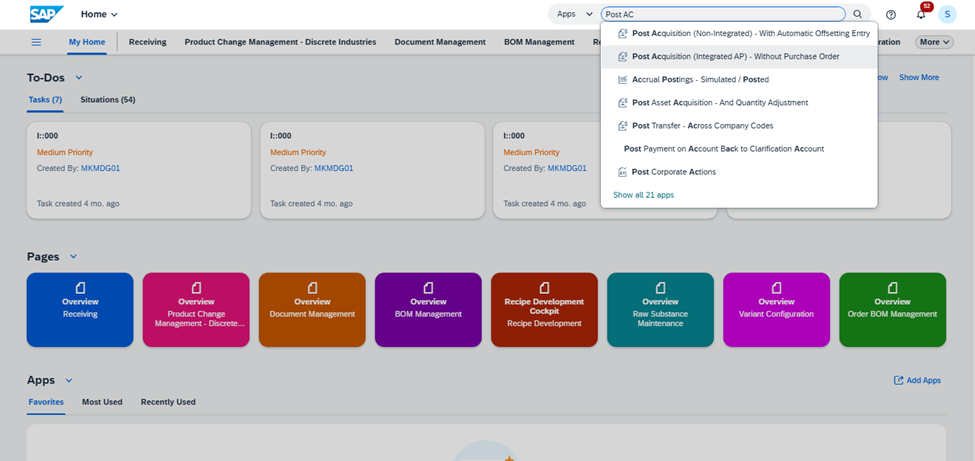
Step 2: Enter Required Details.
Fill in the following fields:
| Field | Value / Example |
|---|---|
| Document Date - Header | 01/01/2025 |
| Posting Date - Header | 01/01/2025 |
| Document Type - Header | AA (Asset) or KR (Vendor) |
| Company Code - Header | EA00 |
| Currency / Rate - Header | EUR |
| Posting Key - 1 Line Item Detail | 70 (Debit) |
| Asset Number - 1 Line Item Detail | 100000 |
| Transaction Type - 1 Line Item Detail | 100 (Asset Acquisition) |
Enter Amount | 10,000 |
Press Enter for Next Line Item.
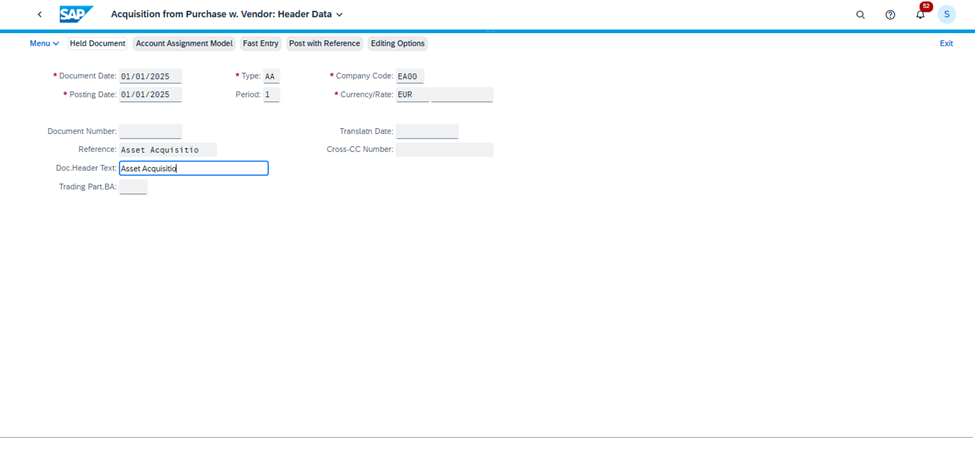
| Field | Value / Example |
|---|---|
| Business Area - 1 Line Item Detail | [Enter your area] '0001' |
| Posting Key (Credit) - 2 Line Item Detail | 50 (GL Account) or 31 (Vendor Account) |
| Credit Account - 2 Line Item Detail | GL or Vendor Account |
Enter Amount | 10,000 |
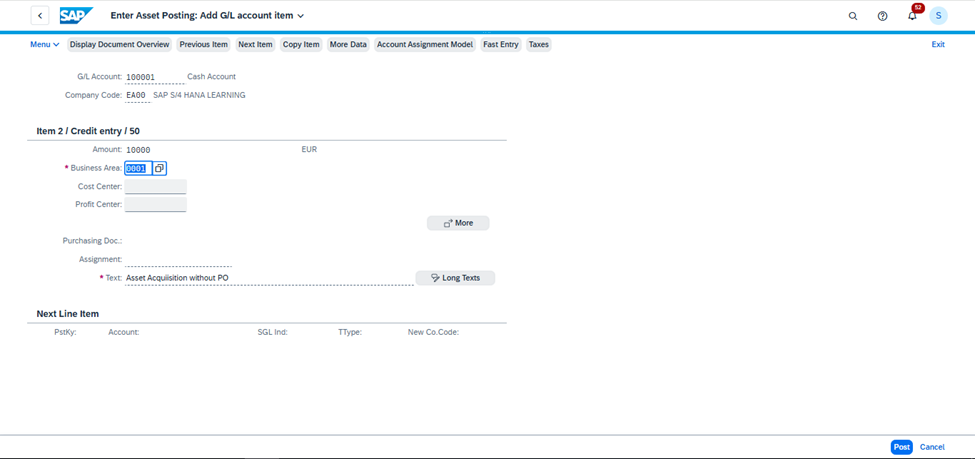
Then, click "Display Document Overview" to review the accounting document.
Step 3: click "Post" to complete the posting of asset acquisition.